one of desigion - create dirty JavaScript code - with innerHTML
another - approach - use templating
so templating for jQuery - I have used jTemplates.
Features:
- Fast*, Small (<10kB)
- 100% in JavaScript
- Work with Ajax and/or JSON
- Allow to use JavaScript code in templates
- Work with jQuery
- Allow to build cascading templates
- Allow to define parameters in templates
- Syntax similar to Smarty
- Live Refresh! - automatic update content from server
- Free to commercial or non-commercial use!
Also it allowed to using multiple templates in one file.
Example:
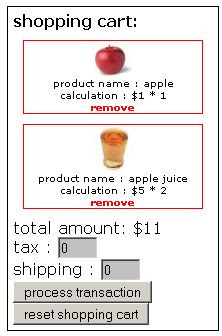
Template example (shopping_cart.tpl):
{#template MAIN}
shopping cart:
{#foreach $T.productItems as item}
{#include shoppingitem root=$T.item}
{#/for}
total amount: ${$T.transactionAmount}
{#if $T.transactionAmount > 0}
{#/if}
{#/template MAIN}
-----------------------------------------
{#template shoppingitem}
{#if $T.product.img != ''}{#/if}
product name : {$T.product.title}
calculation : ${$T.product.price} * {$T.quantity}
remove
{#/template shoppingitem}
USAGE :
$("#shoppingCart").setTemplateURL("shopping_cart.tpl");
$("#shoppingCart").processTemplate(ShoppingCart);
DATA :
var ShoppingCart = {
productItems : [
{ quantity:1, product : {
id :4,
title :'apple',
description :'mmmm - cool !',
sku :'0x4',
price :1,
category :'other',
img :'apple.jpg'}},
{ quantity:2, product : {
id :2,
title :'apple juice',
description :'apple juice description - bla-bla-bla',
sku :'0x2',
price :5,
category :'drink',
img :'AppleJuice.jpg'}}
],
transactionAmount : 11
};
it's easy & usable.
thx 2 tPython for plugin :)
No comments:
Post a Comment